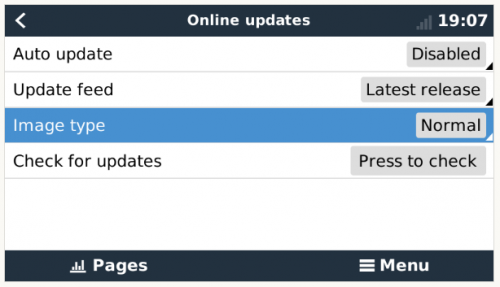What is Node-RED?
Node-RED is a flow based programming tool, it allows all different kinds of devices to be visually “wired” together on screen in order to complete a task. Each node represents either a component, a function / processing action or an output. These nodes are represented on the visually as blocks that can be connected together to create a flow of data and logic.
In the above example the first node is the battery state of charge information held within the Victron Cerbo GX, the second node is a function node it has some logic written into it that says if the battery SOC is equal to or above 85% then send a command out to turn on the relay which is the third node. If the battery SOC falls below 85% it will turn this relay off and leave it off until the batteries reach 85% again.
This is a very basic example of what can be done with Node-RED but it is an incredibly powerful tool with endless possibilities.